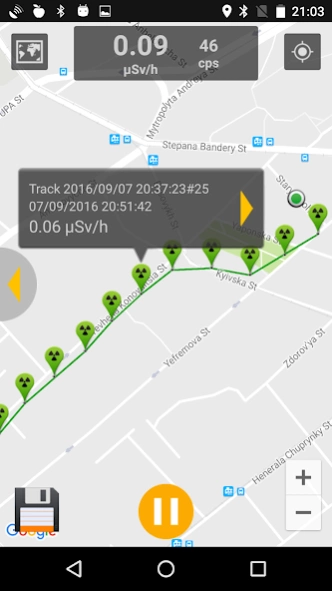Virtuoso 1.2.3
Free Version
Publisher Description
Virtuoso - Radiological examination of the environment becomes easy with Virtuoso!
To use the application, Multipurpose environment activity radiometer RKG-14 “Virtuoso” is required. Learn more and order Virtuoso radiometer at our official website http://ecotest.ua/products/virtuoso/.
Using this application together with Virtuoso radiometer you will be able to carry out comprehensive radiological examination of food, soil, construction materials, housing, etc. Thanks to the use of the brand new technology, you can now control cesium radioisotopes and naturally occurring radioactive materials not only in specialized laboratories, but at home without help of professional radiologists!
Virtuoso radiometer is an innovative device that joint a unique line of “ECOTEST” TM products started by FoodTester-G
Virtuoso application provides:
- information about the status of the detector, dosimetric and spectrometric data which is transferred via Bluetooth from Virtuoso radiometer to a smartphone or a tablet;
- display of gamma radiation dose rate and amplitude gamma spectrum in graphical view;
- detection of cesium isotopes in food, soil and wood, evaluation of their specific/volume and surface activities, evaluation of dose rate from cesium;
- detection of naturally occurring radioactive materials (K, Ra, Th), evaluation of their specific/volume activities;
- possibility to check the measurement quality of the device using standard metrological samples in Marinelli vessels;
- both beginners (simplified display of measurement progress in the “Found-Not found” mode) and experts (display of activity spectrum and trends) can operate the device;
- display of collected dosimetric information with GPS coordinates on a map;
- automatic track formation of dosimetric measurements by different user-defined criteria;
- storage of necessary dosimetric information (dose rate, testing results) in a relational database;
- view of dosimetric information stored in a database;
- export of dosimetric measurements in .kmz files for viewing on Google Earth and Google Maps, generation of measurement reports, forwarding of received files through the Internet;
- automatic adjustment of the detector’s spectrometric parameters at each measurement, device calibration in a separate mode;
- making and receiving calls, sending and receiving messages, starting and using other applications, etc., without interrupting the process of measurement and loss of data.
Features of Virtuoso radiometer:
- works with Android smartphones and tablets via Bluetooth;
- requires no special training of the user, operates in the interactive mode;
- does not require sampling – measurement is done by putting the device to the tested object (material, product, soil, etc.), or by holding it over the studied surfaces;
- requires no special protection from external background radiation.
About Virtuoso
Virtuoso is a free app for Android published in the System Maintenance list of apps, part of System Utilities.
The company that develops Virtuoso is PE “SPPE “Sparing-Vist Center”. The latest version released by its developer is 1.2.3.
To install Virtuoso on your Android device, just click the green Continue To App button above to start the installation process. The app is listed on our website since 2023-11-29 and was downloaded 2 times. We have already checked if the download link is safe, however for your own protection we recommend that you scan the downloaded app with your antivirus. Your antivirus may detect the Virtuoso as malware as malware if the download link to com.ecotest.apps.virtuoso is broken.
How to install Virtuoso on your Android device:
- Click on the Continue To App button on our website. This will redirect you to Google Play.
- Once the Virtuoso is shown in the Google Play listing of your Android device, you can start its download and installation. Tap on the Install button located below the search bar and to the right of the app icon.
- A pop-up window with the permissions required by Virtuoso will be shown. Click on Accept to continue the process.
- Virtuoso will be downloaded onto your device, displaying a progress. Once the download completes, the installation will start and you'll get a notification after the installation is finished.